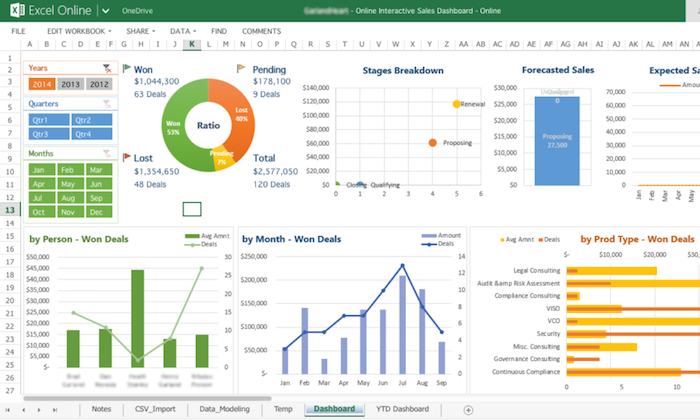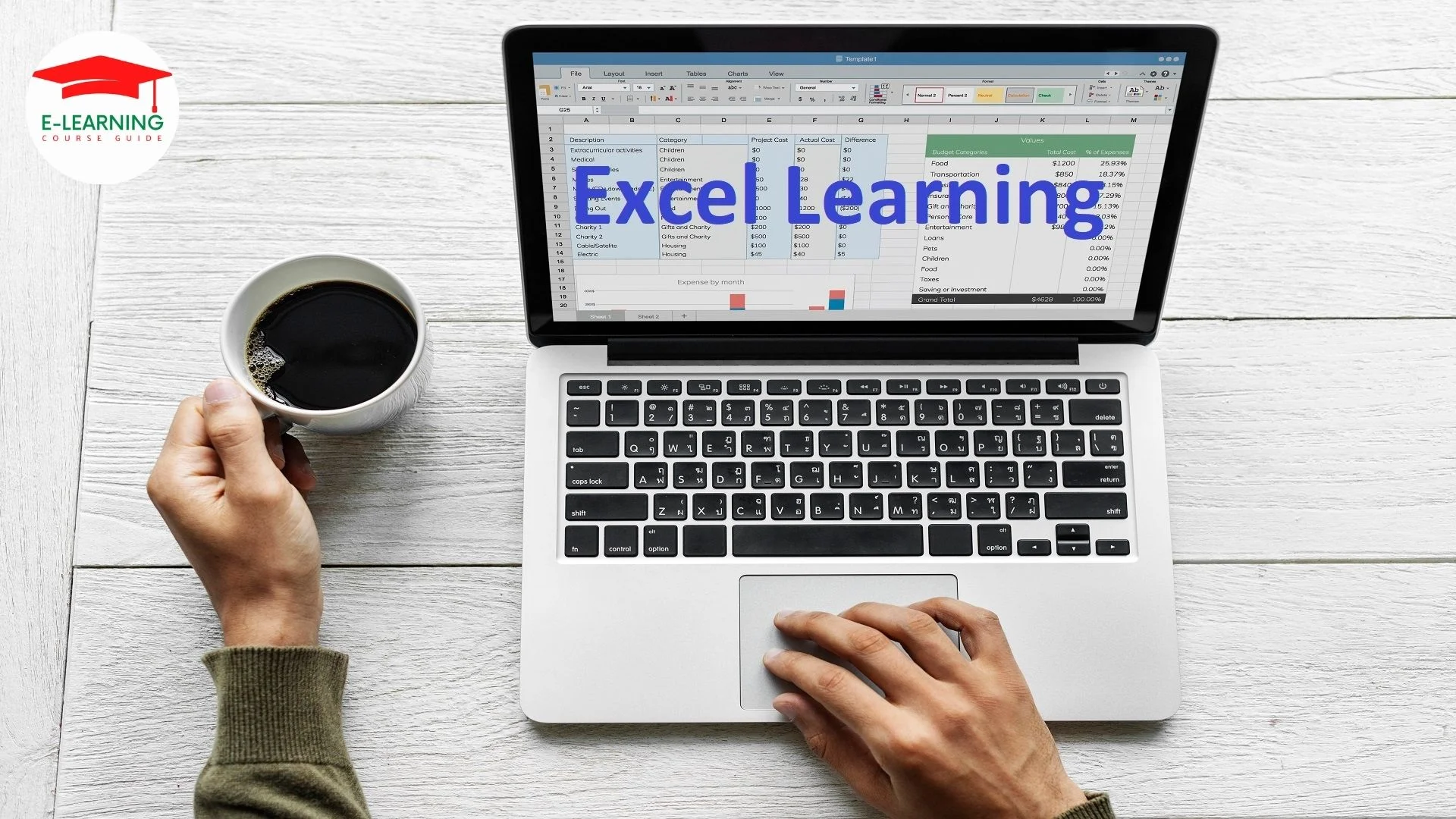
Excel Definition
Excel is a powerful spreadsheet software developed by Microsoft, used for organizing, analyzing, and storing data in tabular form. It features calculation, graphing tools, pivot tables, and a macro programming language called VBA (Visual Basic for Applications), making it versatile for various business and personal data management tasks.
What is the full meaning of Excel?
The full meaning of “Excel” as the software developed by Microsoft is not actually an acronym. It’s simply a name chosen by Microsoft for their spreadsheet software. “Excel” connotes the idea of excelling or surpassing expectations, reflecting the software’s capabilities in data management, calculation, and analysis.
What is Excel on a Computer?
Excel, when referring to a computer application, is a powerful spreadsheet program developed by Microsoft. It allows users to create, manipulate, and analyze data in tabular form. Excel is widely used in various industries for tasks such as financial analysis, data entry, calculation, graphing, and creating charts. It supports a wide range of functions and formulas to perform complex calculations and automate tasks. Excel is part of the Microsoft Office suite of applications and is available for both Windows and Mac operating systems.
What is Excel Used For
Excel is used for a wide range of purposes across various industries and disciplines. Some common uses of Excel include:
- Data Entry and Storage: Excel is used to input, organize, and store large amounts of data in a structured manner, making it easy to retrieve and analyze.
- Data Analysis and Reporting: It provides powerful tools for analyzing data, including built-in functions, formulas, and pivot tables, which allow users to summarize and visualize data trends and patterns.
- Financial Modeling and Analysis: Excel is extensively used in finance for tasks such as budgeting, forecasting, financial modeling, and investment analysis. It supports complex financial calculations and scenarios.
- Business and Sales Reporting: Many businesses use Excel to track sales data, create sales reports, analyze performance metrics, and generate business insights.
- Project Management: Excel is utilized for project planning, scheduling, and tracking progress. It can be used to create Gantt charts, timelines, and manage task dependencies.
- Statistical Analysis: Researchers and analysts use Excel for basic statistical analysis, hypothesis testing, regression analysis, and creating charts and graphs to visualize data.
- Inventory Management: Excel is used to track inventory levels, manage stock, and generate inventory reports. It can also be integrated with other systems for inventory control purposes.
- Educational Purposes: Excel is commonly used in educational settings to teach students about spreadsheet concepts, mathematical functions, data analysis, and graphing.
- Personal Finance: Many individuals use Excel for personal budgeting, expense tracking, investment portfolio management, and retirement planning.
- Automation and Custom Applications: Excel supports macros and VBA (Visual Basic for Applications) programming, allowing users to automate repetitive tasks and create custom solutions tailored to specific needs.
Overall, Excel’s versatility and powerful features make it a valuable tool for data management, analysis, and decision-making in both professional and personal contexts.
What is MS Excel? An Overview, Features & History
MS Excel, short for Microsoft Excel, is a widely used spreadsheet software developed by Microsoft. Here’s an overview covering its features and history:
Overview:
Microsoft Excel is part of the Microsoft Office suite of applications and is designed primarily for tasks involving data organization, manipulation, analysis, and visualization in tabular form. It uses a grid of cells arranged in rows and columns to organize data and perform calculations.
Features:
- Spreadsheet Organization: Excel allows users to input, store, and organize data efficiently using a grid format of cells.
- Calculations and Formulas: It supports a vast library of built-in functions and formulas for performing mathematical, statistical, financial, and logical operations on data.
- Data Analysis Tools: Excel includes tools like PivotTables and PivotCharts for summarizing and analyzing large datasets, as well as What-If Analysis for exploring different scenarios based on data inputs.
- Charts and Graphs: Users can create various types of charts and graphs to visualize data trends and patterns, including bar charts, line graphs, histograms, and more.
- Data Integration and Connectivity: Excel can import data from external sources such as databases, websites, and other files, and it supports integration with other Microsoft Office applications and third-party tools.
- Automation and Macros: Excel supports macros and VBA (Visual Basic for Applications) programming, allowing users to automate repetitive tasks, create custom functions, and develop sophisticated applications.
- Collaboration and Sharing: Users can collaborate on Excel workbooks in real-time, track changes, and share workbooks securely using cloud storage services like OneDrive or SharePoint.
- Data Security and Protection: Excel offers features for protecting sensitive data, including password protection, encryption, and access control settings.
History:
- 1985: Excel was first released by Microsoft for Macintosh computers.
- 1987: The first version for Windows was launched, which began the widespread adoption of Excel as a leading spreadsheet application.
- 1990s: Excel continued to evolve with each new version, introducing advanced features such as pivot tables, improved charting capabilities, and integration with other Microsoft Office applications.
- 2000s and Beyond: Excel became a cornerstone in business, finance, education, and personal use, with enhancements in data analysis tools, collaboration features, and compatibility with web-based and mobile platforms.
Usage:
Excel is used across various industries and disciplines for tasks such as financial analysis, budgeting, data modeling, inventory management, project planning, academic research, and more. Its flexibility, extensive features, and user-friendly interface make it a preferred choice for professionals and individuals alike for handling complex data tasks efficiently.
In summary, Microsoft Excel remains a powerful and versatile tool that continues to evolve with new features and capabilities, maintaining its status as a cornerstone application for spreadsheet and data management needs worldwide.
Importance of Learning Excel
Learning Excel is important for several reasons across different fields and professions:
- Data Management: Excel helps in organizing and managing large volumes of data efficiently. It allows users to input, store, sort, and filter data easily, making it accessible for analysis and decision-making.
- Data Analysis: Excel offers powerful tools for data analysis, including built-in functions, formulas, and pivot tables. These tools enable users to perform complex calculations, generate summaries, and visualize trends through charts and graphs.
- Business and Finance: In business and finance, Excel is essential for tasks such as financial modeling, budgeting, forecasting, and analyzing business performance metrics. It helps in making informed decisions based on data insights.
- Project Management: Excel can be used for project planning, scheduling, and tracking progress. It allows users to create Gantt charts, timelines, and manage task dependencies, facilitating effective project management.
- Reporting and Presentation: Excel enables users to create professional-looking reports and presentations. It provides formatting options, charts, and graphs that help in presenting data clearly and effectively to stakeholders.
- Automation and Efficiency: Excel supports macros and VBA programming, allowing users to automate repetitive tasks and create custom solutions. This enhances productivity by reducing manual effort and increasing efficiency in data processing.
- Educational and Academic Use: Excel is widely used in educational settings to teach students about data analysis, mathematical functions, and spreadsheet concepts. It helps in developing analytical and problem-solving skills.
- Career Advancement: Proficiency in Excel is often a sought-after skill in job postings across various industries. Learning Excel can enhance career prospects by demonstrating strong analytical and technical abilities to potential employers.
- Versatility: Excel is versatile and can be used for a wide range of tasks beyond basic spreadsheet management. It adapts to different professional needs and can be integrated with other software and tools for enhanced functionality.
- Continuous Learning: Excel is continuously updated with new features and capabilities. Learning Excel allows individuals to stay updated with industry trends and advancements in data management and analysis.
In conclusion, learning Excel is beneficial for individuals and organizations alike, providing essential skills for data-driven decision-making, improving efficiency, and enhancing career opportunities across various fields.